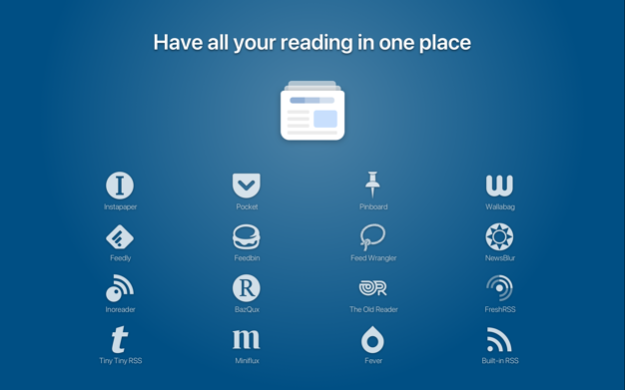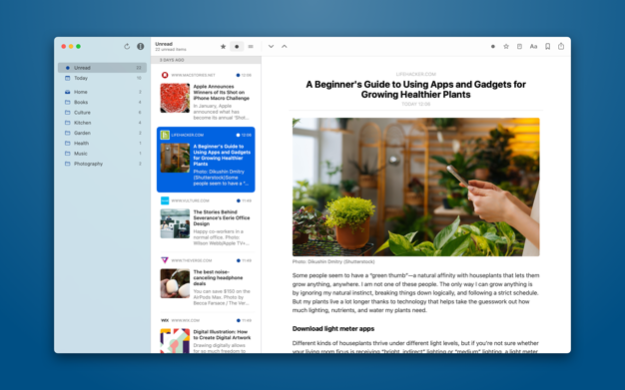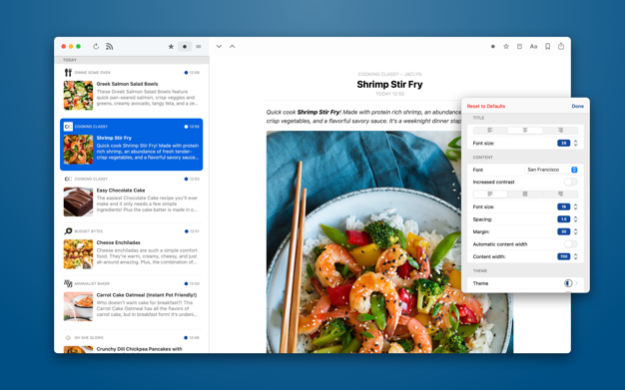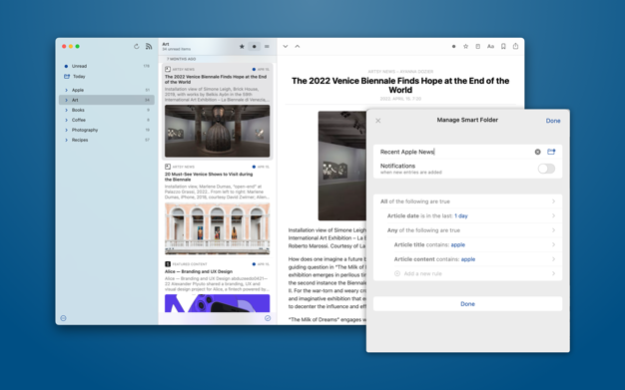ReadKit - Read Later & RSS 3.1.10
Free Version
Publisher Description
ReadKit is a full-featured read later and RSS client that supports all major provider and it has a built in RSS engine too.
SUPPORTED NEWS READER SERVICES:
• BazQux
• Feedbin
• Feedly
• Feed Wrangler
• Fever
• FreshRSS
• Inoreader
• Miniflux
• NewsBlur
• The Old Reader
• Tiny Tiny RSS
• Built-in RSS
SUPPORTED READ LATER AND BOOKMARKING SERVICES:
• Instapaper
• Wallabag
• Pinboard
FEATURES:
• All your reading in one place, multiple account support.
• Universal app: same features and same services are supported on iOS and macOS
• Sync with all major RSS aggregator and read later provider or use it with built-in RSS engine.
• Feed and folder management for RSS services.
• Organize subscriptions / articles into folder / tags.
• Smart folders whose content is automatically updated according to your search criteria.
• Offline reading and image caching.
• Sync in the background.
• Built-in reader mode to extract full content of articles.
• Automatic reader mode.
• Share extension that save articles from Safari and other application for later reading.
• Subscribe to YouTube channels and playlists.
• Customizable user interface.
• Support for light and dark mode and color themes.
• Save content for offline viewing.
• In-app browser for viewing links and other references.
• Preference to display unread items on the app badge.
• Search for articles by content, title or source.
• Full support for hardware keyboard.
• Import and export of feed subscriptions via OPML.
• Mark articles as read on scroll or mark them all by a tap of a button.
• Mark as read above or below from context menu.
• Filter articles by read or starred status.
• Send articles in email.
• Share articles with apps, social media accounts, and other services via share sheet.
ReadKit's core functionality is available for free, completely free — no ads, no data mining. If you like it and want to unlock additional features, you can do so through by subscribing to ReadKit Premium with a single universal purchase. It unlocks all premium features and removes all restrictions on both platforms. In addition to the universal ReadKit Premium, separate lifetime plans are now available for iOS/iPadOS and macOS, and a free trial is also offered.
PREMIUM FEATURES:
• Multiple accounts: use it with two or more accounts at the same time. Allows you to save articles from RSS feeds to read-later accounts.
• Unlimited smart folders: more than one smart folder per account.
• Reader mode: displays the full text of article, even if it's not included in the feed source.
• Unlimited feeds: unlocks the limit of 20 feed for the built-in RSS service.
• Manage folders and tags: allows to organize feeds and read-later articles into folders or tags.
• Image cache: caches images from articles for offline reading.
• Themes and app icons: unlocks all themes and allows you to select a custom application icon on iOS.
• Import and export OPML: import and export of feed subscriptions via OPML.
• Upcoming new features: access to all upcoming premium features.
• Support the development: your purchase supports the continued development of ReadKit.
Privacy Policy: https://readkit.app/privacy
Terms of Use: https://readkit.app/terms-of-use
Jan 19, 2024
Version 3.1.10
- General improvements in both the database and the network engine.
- Implemented minor optimizations.
- Other minor improvements and fixes.
About ReadKit - Read Later & RSS
ReadKit - Read Later & RSS is a free app for iOS published in the Newsgroup Clients list of apps, part of Communications.
The company that develops ReadKit - Read Later & RSS is Balazs Varkonyi. The latest version released by its developer is 3.1.10.
To install ReadKit - Read Later & RSS on your iOS device, just click the green Continue To App button above to start the installation process. The app is listed on our website since 2024-01-19 and was downloaded 2 times. We have already checked if the download link is safe, however for your own protection we recommend that you scan the downloaded app with your antivirus. Your antivirus may detect the ReadKit - Read Later & RSS as malware if the download link is broken.
How to install ReadKit - Read Later & RSS on your iOS device:
- Click on the Continue To App button on our website. This will redirect you to the App Store.
- Once the ReadKit - Read Later & RSS is shown in the iTunes listing of your iOS device, you can start its download and installation. Tap on the GET button to the right of the app to start downloading it.
- If you are not logged-in the iOS appstore app, you'll be prompted for your your Apple ID and/or password.
- After ReadKit - Read Later & RSS is downloaded, you'll see an INSTALL button to the right. Tap on it to start the actual installation of the iOS app.
- Once installation is finished you can tap on the OPEN button to start it. Its icon will also be added to your device home screen.